السلام عليكم ورحمة الله وبركاته
اعضاء مدونة ميكروتيك العرب الكرام
اهلا بكم
فكرة تجول بخاطر العديد منكم
لو انا مش عاوز ادمج وعندى خطين انترنت...وعاوز اعمل 2 هوتسبوت كل واحد يشتغل من خط معين؟.
طيب لو انا عاوز اعمل روتر للناس بتوع اللاسلكى وروتر تانى للناس بتوع الارضى وكل واحد يظهر له هوتسبوت مختلف
كان فيه درس فى ويكى الميكروتيك زمان بس بفكرة مختلفة
Load Balancing over Multiple Gateways
The typical situation where you got one router and want to connect to two ISPs:
Of course, you want to do load balancing! There are several ways how to do it. Depending on the particular situation, you may find one best suited for you.
Policy Routing based on Client IP Address
If you have a number of hosts, you may group them by IP addresses. Then, depending on the source IP address, send the traffic out through Gateway #1 or #2. This is not really the best approach, giving you perfect load balancing, but it's easy to implement, and gives you some control too.
Let us assume we use for our workstations IP addresses from network 192.168.100.0/24. The IP addresses are assigned as follows:
192.168.100.1-127 are used for Group A workstations
192.168.100.128-253 are used for Group B workstations
192.168.100.254 is used for the router.
All workstations have IP configuration with the IP address from the relevant group, they all have network mask 255.255.255.0, and 192.168.100.254 is the default gateway for them. We will talk about DNS servers later
The typical situation where you got one router and want to connect to two ISPs:
Of course, you want to do load balancing! There are several ways how to do it. Depending on the particular situation, you may find one best suited for you.
Policy Routing based on Client IP Address
If you have a number of hosts, you may group them by IP addresses. Then, depending on the source IP address, send the traffic out through Gateway #1 or #2. This is not really the best approach, giving you perfect load balancing, but it's easy to implement, and gives you some control too.
Let us assume we use for our workstations IP addresses from network 192.168.100.0/24. The IP addresses are assigned as follows:
192.168.100.1-127 are used for Group A workstations
192.168.100.128-253 are used for Group B workstations
192.168.100.254 is used for the router.
All workstations have IP configuration with the IP address from the relevant group, they all have network mask 255.255.255.0, and 192.168.100.254 is the default gateway for them. We will talk about DNS servers later
هاتطبق الفكرة دى بايديك بدون اى رولات
شاهد الفيديو للبرمجة الكاملة
الباسورد.TXT(1KB)


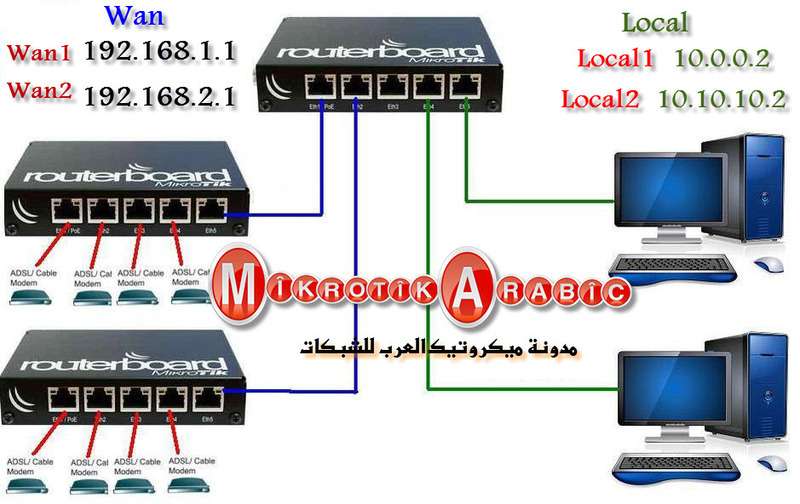

0 تعليق على موضوع : بدون دمج فى مايكروتيك سيرفر تشغيل خطين وعمل كارتين خروج للمشتركين الارضى واللاسلكى لتحسين التصفح mikrotik with 2 Wan and 2 Local
الأبتساماتأخفاء الأبتسامات